Add automatic group watermarks to your photos and images with a click. Easy way to watermark your pictures automatically with 100% Free Watermark Software.
Watermarks are very important they help keep your content secure under your copyright and can help advertise your page. But adding a watermark to each image every time before uploading takes a lot of time and effort. So my question is! Aren’t you tired of manually adding watermarks to each image before uploading in a post?
I found this very easy and useful Watermark Software. This is amazing, you can now add watermarks to all my images in a few seconds and don’t have to waste time individually going through the procedure every time.
Moreover, I find adding watermarks to images very important as you don’t go checking if your content is being used by someone without any back link or if it links to some other source or what if someone claims to have made it and copies your entire content as there’s?
Like it happened with me but I was lucky to have found that website and had it shut down, claiming my Copyright.
Adding watermarks helps you keep your belongings secure online.
Also if someone pins your image to Pinterest and the pin is not linked to the right source, people can find you and link to the original source.
Here’s how I add watermarks to my images:
Add automatic group watermarks
Download Easy Sector by clicking on the link. It’s a free watermark software.
Once you have installed the software you will get this page when you open it. It has all the guide lines to add watermarks.
You click on the Add button and select “File” or “Folder” to upload all the images for watermark.
Once all the images are on board, you can add Copyright (highlighted by pink circle) and Watermark (highlighted by blue circle) by checking the box next to them.
Check the watermark box, type in your watermark text and click on “Options and Effects” to change font, add logo, background and personalize your Watermark for images.
Note that the changes you make to the watermark are automatically enforced on other images.
You can further explore Easy Sector for more of your personalized needs.
Once you are satisfied with the watermark you want to use with all your images, you can “Save it” as template under a name (highlighted by red box) for future use.
Finally save the images to your computer through the path (highlighted by green box) in the image. And Your Done!
It’s easy as 1,2 and 3 to add automatic group watermarks using EasySector.
You can also use this software to convert file’s format, e.g from JPG to PNG.
Most of the watermark softwares online have trial versions and you have to pay later. What I love about easy sector is that they have a lovely policy for non-commercial bloggers like us. You get Free watermark software for just keeping there text link on your blog. Go here and see how. Read about there best watermark protection here.
Let me know if you found this post useful.
Are you on Pinterest?
You will love the Blog Tips I share on my Board
Tips- Blogging. I keep updating it from time to time!
You will also like:
Why and How to move to a custom domain on blogspot?
How to make Collages on Picmonkey?
Looking for more great tips for Blogs?
Check out the category
TIPS!
“I was not compensated in anyway for this post. I used and really liked this software.”
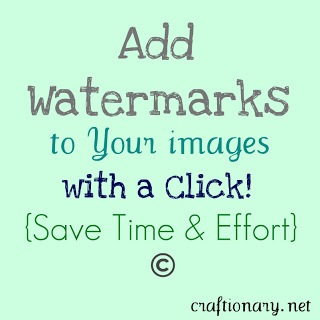
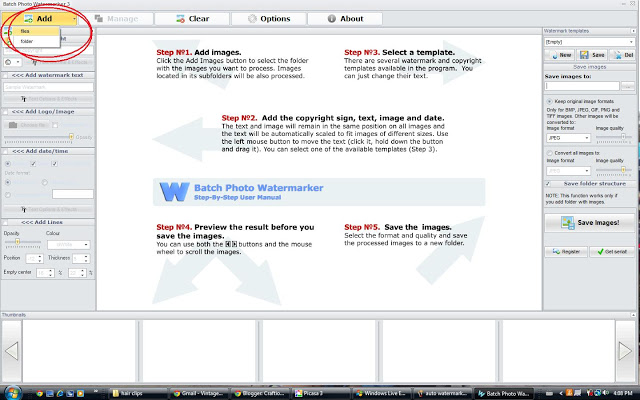
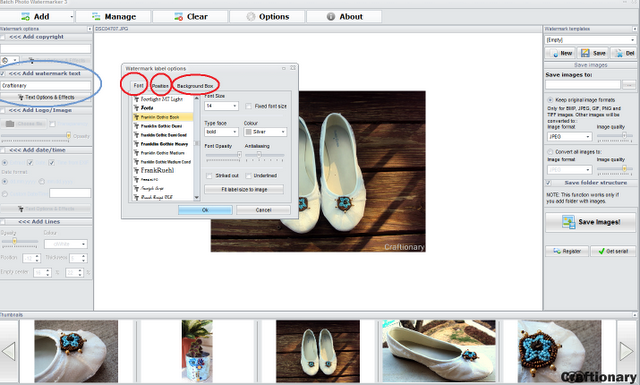
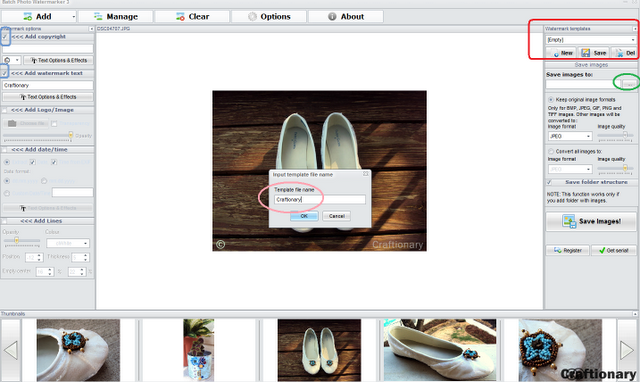
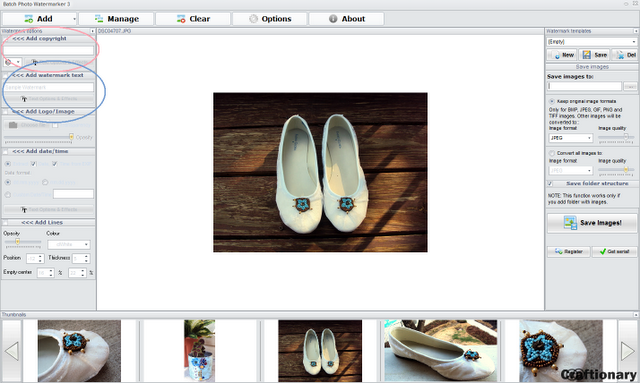

















Hi Hani its a very useful post … I share it on my facebook page
Hope you will enjoy a visit at
http://craftaworld.blogspot.com/
With love
Farah
Great post! Very helpful indeed! Off to check it out now, thanks for sharing! (and saving this busy mama some time!!!)
Very nice and useful post Hani! I'm pinning it.
Thank you thank you thank you 🙂 thats what i always wanted 🙂
This is pretty AWESOME! Going to have to check it out and see if it works on my Mac,
Janelle @ Emmaline
emmalinebags.blogspot.com
Nice tip. I'm using something different now, but I'll have to check this out.
Thank you SO much! Yes, this is helpful. Such a timesaver. Thanks for linking to the party so others can learn.
~Gay~
itsahodgepodgelife.blogspot.com
this is a very helpful post! thank you very much. i had to share the link on FB as well.
Thank you so much for sharing! It's a pain typing it out on every single pic!
Angela @ A little about A LOT
http://www.alittle-aboutalot.blogspot.com
what a great tip! i would love for you to add this to my new link party… spreading the love. please go check it out if you are interested! there's a great scarf giveaway going on there as well!
http://lovenotesbylauryn.blogspot.com/search/label/spread%20the%20love%20link%20party
{love} lauryn @ love notes by lauryn
Thanks for posting this, always looking for an easier way to do things, pinned so others can find as well!
Very useful post! 😉 I will have to give it a try! Thanks!
Angie
Hi Hani, Great post!! I need to start doing this. Thanks for sharing at my party! Can't wait to see what you link up next week 🙂
Bye my friend!!
Great post. Anything that saves time and protects us as bloggers is very worthwhile.
This was so helpful! Thank you, thank you!!
Now following. I hope you can visit me at http://whimsyspace.blogspot.com
I came over from serenity saturdays link party. I loved this tutorial! Thanks for sharing! I'm at :
http://tipgarden.blogspot.com
Cute idea! We are so glad that you linked up to “Strut Your Stuff Saturday.” Hope you'll be back next week! -The Sisters
This is awesome..I hate watermarking…and really only do now because of Pinterest…but this would make life so much easier! Thanks for sharing. Sharing this on Tickled Pink later.
Very useful, indeed. Thanks so much…
xo bj
I noticed right off when I went to their site that you only have 50 in the trial version…so I guess they charge after the first 50 watermarks….
Thank You Thank You Thank YOu…I pinned it too! I have been wanting to watermark my photos but didn't have a clue how! I think this would be great for the photos of our students on our school site…a little layer of protection for the kids safety!
I am also a new follower!
Thanks so much for this…I pinned it! I have been wanting to watermark my photos but didn't have a clue how! Now I think I will also watermark the photos for our school website….a layer of protection for the kiddos!
I am now following your blog!
This is great Hani!
Thanks for linking up to Serenity Saturday.
Can't wait to see what you link up tomorrow
Natasha xxx
http://www.serenityyou.blogspot.com
Thank You! I have been adding my business name to each photo individually. Yes very time consuming. Can't wait to try this out in the morning.
Thank you for linking up a fabulous project…
hope you will stop by and link up another great project..
http://polkadot-pretties.blogspot.com/2012/03/you-inspire-linky-party_10.html
Claire xoxo
Hi, I found you on pinterest. I went to the site to put the link on my blog, but I wonder….do you think that it is strange that a company has so many typos? I would love to use it
Thanks Jill
iknowtheplansihave4you.blogspot.com
THANK YOU SO SO MUCH FOR THIS POST! I've been wanting to do this and you have made it so easy!
THANK YOU SO MUCH FOR YOUR POST! very very helpful!
Thank you SO MUCH! I have been trying to figure out how to do this for Bean's Monkey Business. I greatly appreciate your well written and easy to follow instructions!!
This is awesome! I love when bloggers help bloggers…I feel like a blog moron most of the time. Thank you!
Katherine
harpsandollie.blogspot.com
Awesome!
Did it. It's great. THanks, Linda
THis is a great post!! Happened upon it on Pinterest and repinned and am bookmarking it for use ! Thank you for helping us all out!!!
Wonderful post about a very useful product. Thanks for sharing. -Steve/wiz.
Wonderful post about a useful product. Thanks for sharing! -Steve/wiz.
Thanks so much for sharing this!! I downloaded it and LOVE it. I also blogged about it and your site today, too!!
http://rachelboothhappilyeverafter.blogspot.com/2012/06/watermarking-pictures.html
Thanks so much! TGIF!
Thank you, thank you! So helpful and what a time saver!
wow thank you for this I have found it so usefull ( found it through pintering)
Thanks for the tip! Will definitely check it out. 🙂
Thanks so much for sharing. I'm a new follower. 🙂
Great idea! Pinning and checking the site out!
Continued blessings!
What a great idea! Watermarking each photo is quite a task! Pinning and checking the site out!
Continued blessings!
I am having problems when it comes to saving my photo… it just says saving image but never makes any progress…. everyone else is using this program successfully? When I look at advance it says understates making watermarks. Does anyone have any idea? Thanks!
Does it display any error message or just stops progressing with saving pictures? Try uninstalling the program and delete all history and install it again! May be that helps…
Thank you for sharing this invaluable tip for bloggers! I've downloaded the software am now making my “mark!” on my photos. 😉 Also – one question – I use blogger platform as well, how did you get the “pin it” button on your posts? THank you!
-Amanda
http://www.TheFashionistaCoach.com
Thank you for sharing this invaluable tip for bloggers! I've downloaded the software am now making my “mark!” on my photos. 😉 Also – one question – I use blogger platform as well, how did you get the “pin it” button on your posts? THank you!
-Amanda
http://www.TheFashionistaCoach.com
THANK YOU for this information! I recently became a contributor for craftstorageideas.com and my post today had an incorrect link back to the original “artist”. I tried VERY diligently to make sure I was “giving credit where credit was due” – only to have that person discover the mistake! She was VERY GRACIOUS about it, and glad to be featured in the post. Another photo I featured was taken from Pinterest – and I was NEVER able to find the original person – even though I chased it back until I had gone around in a circle for a long time! This is will such a help to me – and so many others. Thank you, again, for posting this! ~ Doris
So helpful! Thanks for sharing! I haven’t been able to figure out how to change the position of the logo. As in moving to bottom right corner instead of top left. Have you tried to do this before?
a very good recommendation. Watermarked all my blog images quickly in a snap!
Doesn’t seem to be free anymore…
Bummer!
Did you email them about using it at home only? They usually send you a code to use it for free if it’s for personal use only. Hope this helps!
This isnt really free. You can only process 50 free
Its not a Free Tool has lots of limitations in the free version.There are much tools like Mass Watermark that can bulk watermark,resize ,add exif,optimize and direct upload photos to Picasa/Flickr.Im currently using it.Very easy to use.