This post may contain affiliate links. Please see our full Disclosure Policy for details.
Signature dividers are an easy way to make an association with your readers and making them feel engaged with a writer and not only the website. Adding a signature divider to each post manually takes up time. Won’t it be great if we could just make it happen automatically. Here are a few easy to follow steps to customizing your divider and adding it between the posts.
Save the divider image to your computer. Go to FotoFlexer and upload your divider image. Now add your name or signature to it by selecting text from the main category Decorate. Check the transparent box to make the text blend in with the image.
Go to your bloggers DashBoard, click Design then Edit HTML. Now it is always best to save the template before editing it. Click on Download Full Template to keep your backup. Next check the Expand Widget Template box
Press Ctrl+F. A small search bar will open at the top right corner. Paste the code below:
post-footer-line post-footer-line-1
Paste the line below; under the above Code. Changing the “Image URL” with the Direct Link of your Signature Divider. Preview the changes and save template.
Upload the divider image to PhotoBucket. Click on the Direct Link. It will copy the URL. Paste it where it says “Image URL”. Or you can directly copy the URL of the image by uploading it to your blog.
Now enjoy your post divider/ signature divider.















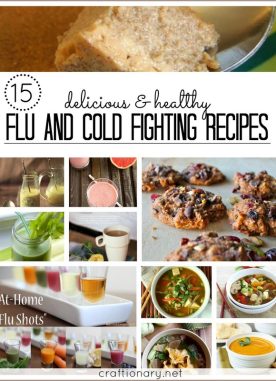
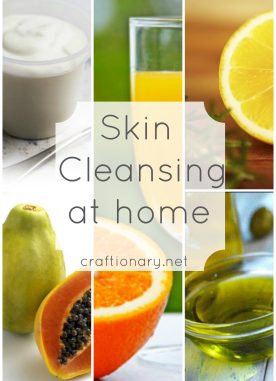
Thanx For Great Tutorial, i tried it, have a look